Join us for a comprehensive seven-hour workshop delving into the power of Excel. Discover why Excel reigns supreme in data analysis and master its application to enhance your data restructuring skills.
Beginning with the fundamentals of exploratory data analysis (EDA), you’ll learn to navigate datasets proficiently, apply Excel formulas for data cleansing, and ensure it’s primed for analysis.
Advance into manipulating data using references and ranges, integrating data from multiple sheets with functions like LOOKUP, and harnessing PivotTables for rapid data summarization. Plus, delve into basic data visualization techniques, employing charts and conditional formatting for clarity.
By the workshop’s end, you’ll possess the proficiency to pose and resolve complex data queries within Excel, potentially sparking a passion for data analytics as a career path.
Takeaways:
- Perform exploratory data analysis (EDA) in Excel to become acquainted with a dataset and output descriptive statistics.
- Use efficient data cleaning approaches with Excel formulas, texty data manipulation, column splitting or combining, and handling NULLs.
- Efficiently manipulate data by utilizing absolute references, relative references, and named ranges.
- Use functions like LOOKUP, INDEX, and MATCH to connect data from multiple spreadsheets.
- Generate PivotTables and utilize Excel aggregation functions for rapid data summarization.
- Implement conditional formatting and create Excel charts that enable you to visualize data trends and outliers.
Preparation:
- No prior knowledge of product management is required.
- Basic computer literacy and familiarity with using the web.
- Access to an Excel account is required (we will not work with Google Sheets). If you don’t have one, you can sign for a free 1-month trial of Microsoft 365.
- Willingness to learn and engage in hands-on practical exercises.
- Ability to follow instructions and actively participate in the learning process.
- Access to a computer with internet connectivity for accessing course materials and completing assignments.
- A certificate will be awarded for completing this training.